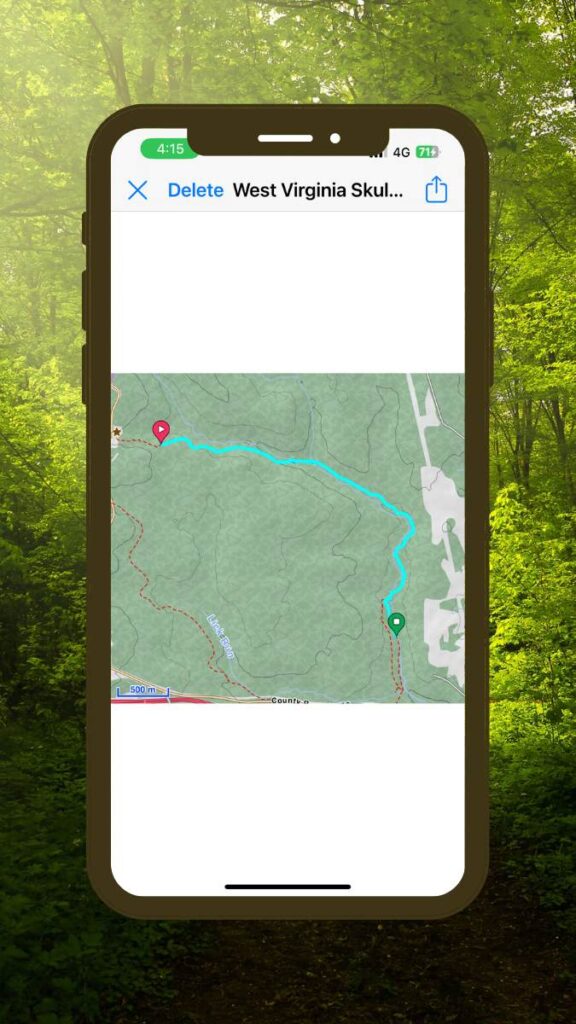Sharing Your Tracks With Friends is Easy
Hiking Logger makes it really easy to use built in sharing functions of your iPhone to share your tracks. Click on the Tracks icon and tap on the track that you want to share to enter the track details page.
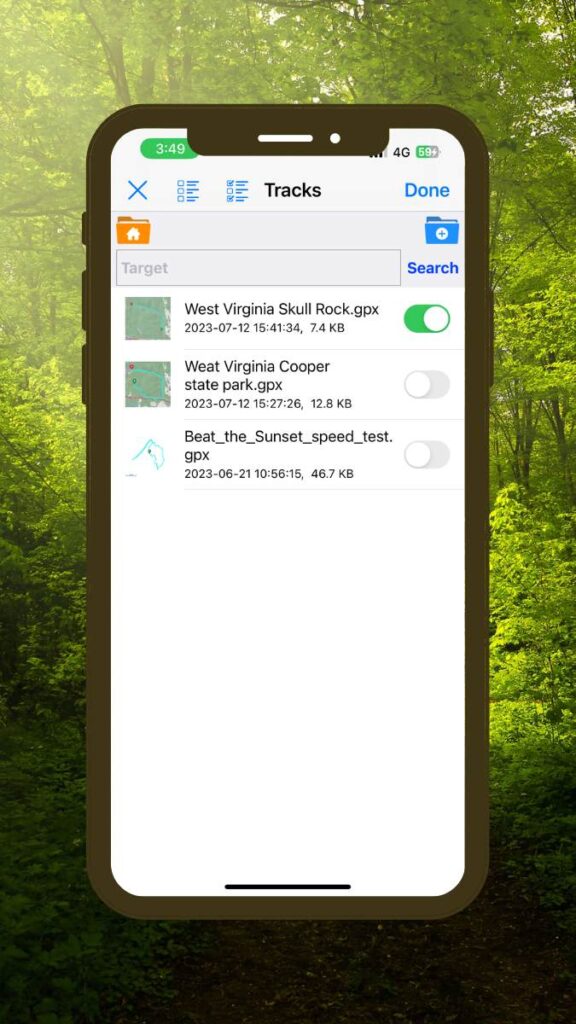
Click the iPhone share button in the upper right corner to share the file. You will be presented with options to share a GPX file or a KML file. Select the file you want to share and follow the standard iPhone prompts to share your file via your favorite messaging app, email, or other applications that support sharing of files.
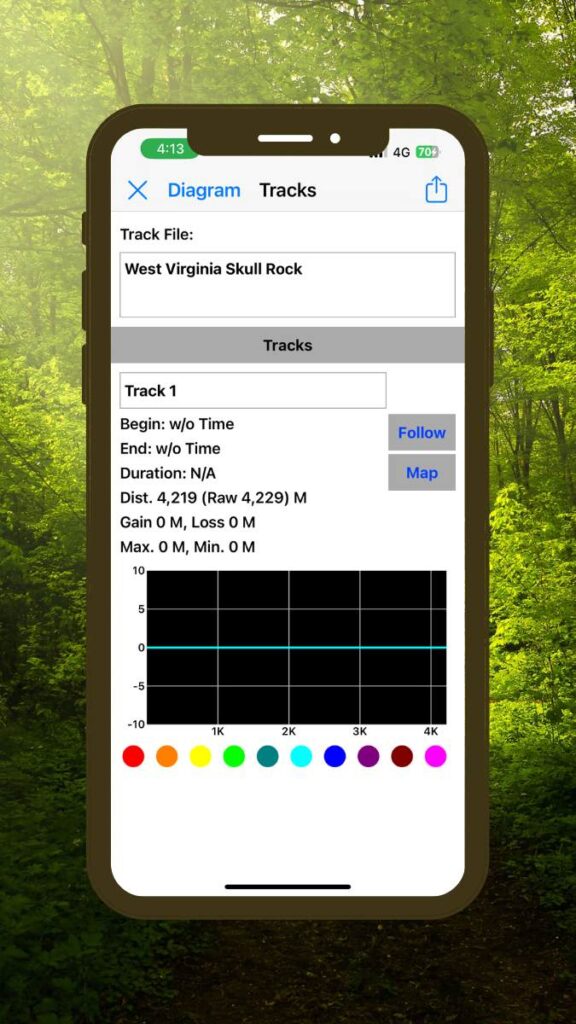
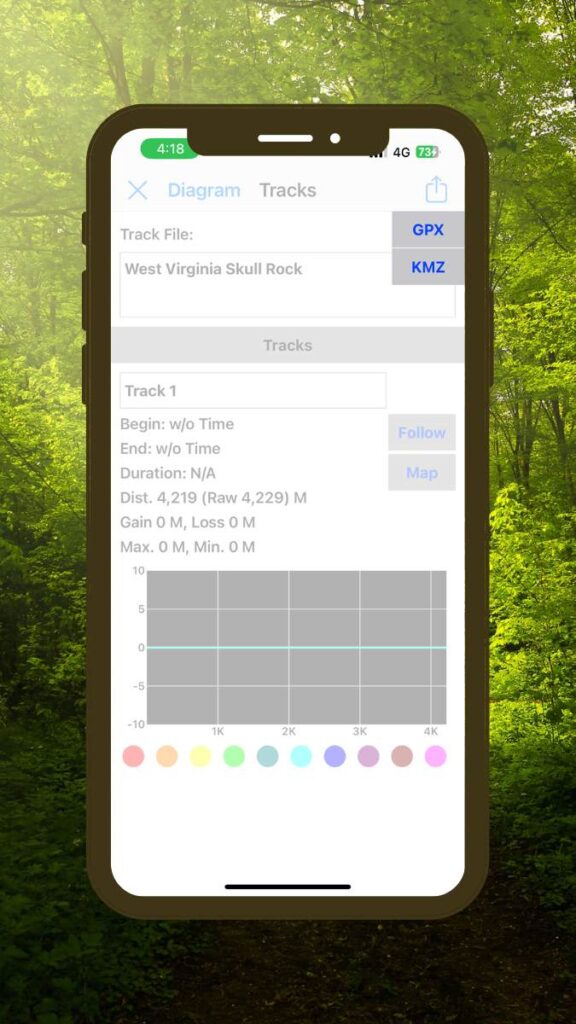
Note that you can also select Diagram from the detailed track screen and you can choose to share just the image of the track as shown below: